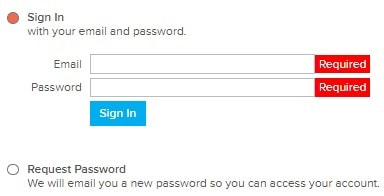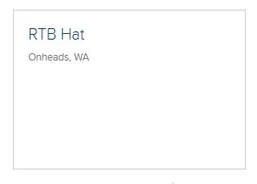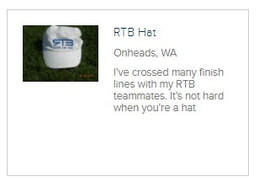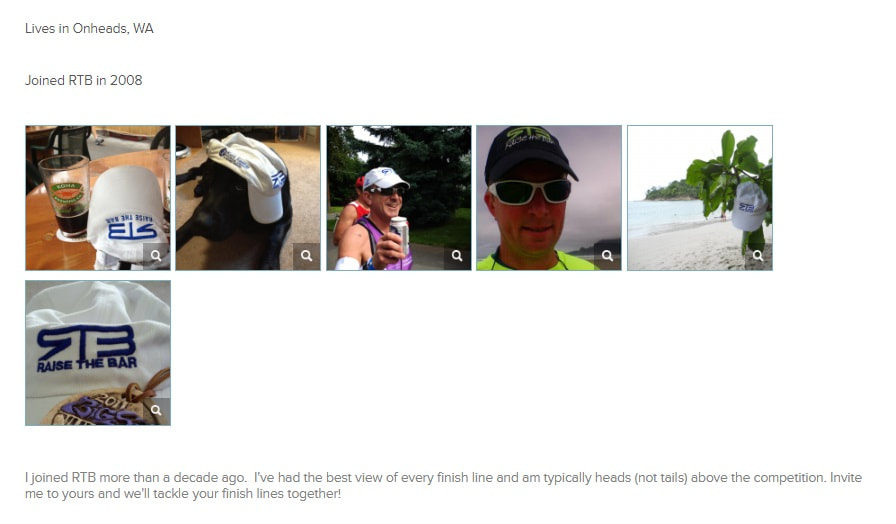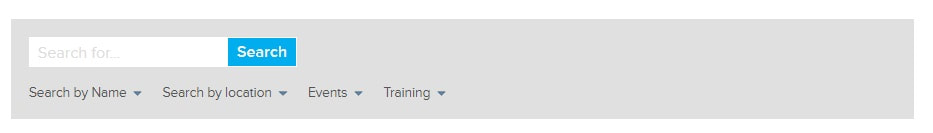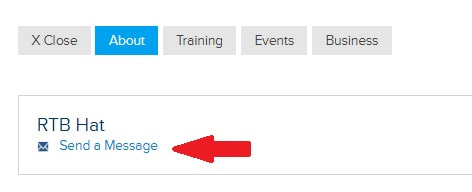Directory Guide
|
Viewing the Directory
Since the directory is for members only, you must be logged in to view it. The login form appears on the directory page and on any other page that has content visible to members only (discounts, sponsor benefits). It looks like the photo below. Use the email address you used when you registered for Raise the Bar. If you don't remember your password (or don't have one yet), you can easily request another. |
|
Adding to & Editing your listing
All current members have a simple listing in the directory. If you don't add any of the fancy stuff, your tile will look like this: |
Using the Directory to find and get to know your teammates
Searching for Teammates
You can use the 'Search for....' field or any of the dropdowns to find teammates to connect with:
- Search by name dropdown: Type is a First name, last name or both
- Search by Location dropdown: Find members who a designated distance away from a City
- Search by Events dropdown: Find members who participate in particular events or types of events.
- Search by Training dropdown: Find members that train at a certain pace, or pursue interests similar to yours.
Contact a Teammate
The whole point of the directory in the first place was to enable team members to reach out to each other. Up until this point, RTB members have never been able to contact each other easily.
In the directory, click the tile of a member you're interested in sending a message to. When you're in the "About" tab (in blue below) click on the blue "Send a Message" text. Your message will be delivered by email to the member who will send a reply. It's up to you if you want to share personal contact info at that point.
We're excited to get to know all of you, and each other, better If you have any trouble, Contact Patty.