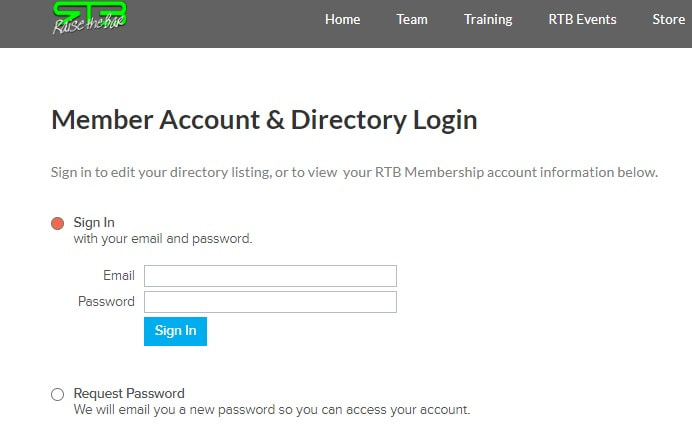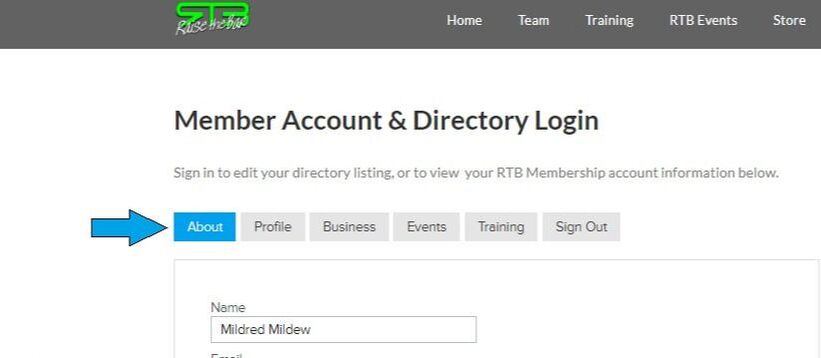Updating your RTB Membership & Directory Listing

We're glad you're renewing your membership with RTB. We're in the process of transitioning to a membership platform called "Membershipworks" that has some neat features that will both simplify your membership management and help you learn about and connect more easily with your teammates.
Keep reading and we'll walk you through your renewal and introduce you to the new Team Directory.
Keep reading and we'll walk you through your renewal and introduce you to the new Team Directory.
Logging into your RTB account
In the future, when you are 30 days & 10 days prior to renewal, you'll receive an automated (yet friendly) email from reminding you to renew. (You might have been sent to this page while we get things up and running in Membershipworks)
To Renew, Click Here and you'll see the page pictured below. Fill in your email address and click "Request Password". One will be emailed to you right away. You'll be able to change it to something more agreeable.
To Renew, Click Here and you'll see the page pictured below. Fill in your email address and click "Request Password". One will be emailed to you right away. You'll be able to change it to something more agreeable.
When you've successfully logged in, you'll see the page below. Notice the tabs near the top: "About", "Profile", "Business", "Events", etc. You are on the 'About' Tab. Check over personal information (what we have on file) to make sure it's all up to date. Make any corrections and change your password here if you like.
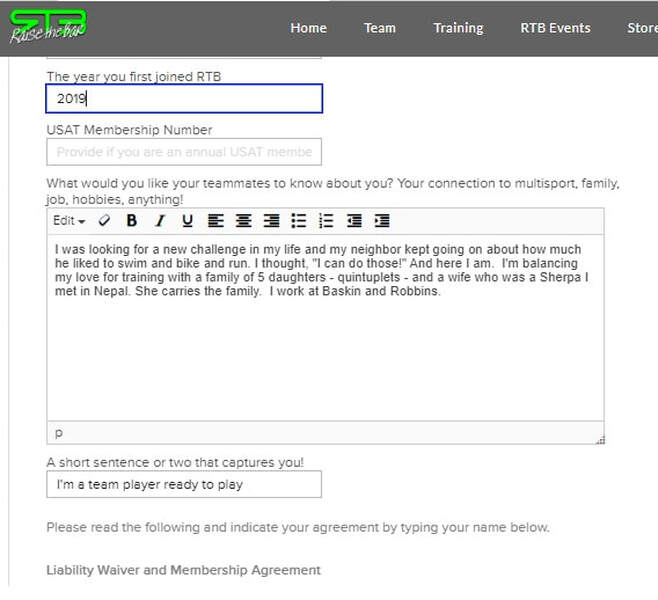
You'll see some questions that will populate into the new Team Directory. These answers aren't required, but we hope you'll take a minute to write a sentence that captures your personality and a longer description of your interest in multisport, maybe your family, or work, That's up to you.
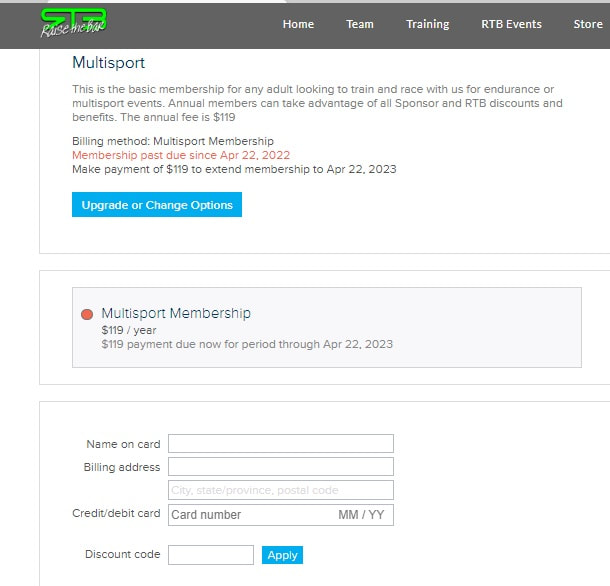
When you get to the bottom of the page, you'll see your membership renewal options. Follow the prompts and renew!